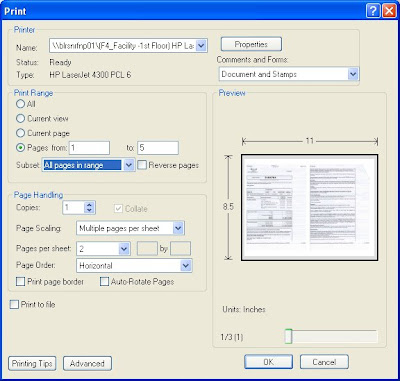Its been a long while that I am using Google Chrome, and I have made it my default, permanent browser.
So, like everyday I was using Chrome today and had opened multiple tabs. I wanted to close a tab and instead of pressing Alt + F4 for closing that particular tab, I pressed Crtl+F4 and entire window closed with all the tabs. One simple message or alert could have improved the User experience drastically - "Do you want to close all tabs?". Below are the screen shots of the alerts by IE7 and Firefox.

 I tried to recover the closed tabs by opening Chrome again and looking for closed tabs in "recently closed tabs", by unfortunately couldn't find any information. I also tried to browse through the history, but it didn't help as the history is displayed according to the time you open the pages rather than the time you close the pages. Displaying the history according to the time you open the pages makes sense, but adding a small alert can improve the user experience. You can also read about similar missing alerts in Microsoft Outlook.
I tried to recover the closed tabs by opening Chrome again and looking for closed tabs in "recently closed tabs", by unfortunately couldn't find any information. I also tried to browse through the history, but it didn't help as the history is displayed according to the time you open the pages rather than the time you close the pages. Displaying the history according to the time you open the pages makes sense, but adding a small alert can improve the user experience. You can also read about similar missing alerts in Microsoft Outlook.